Note: Our best PC tuning tools round-up has been fully updated. This feature was first published in November 2012.
As soon as you take your shiny new business PC out of the box and switch the machine on, it starts saving temporary files, caching pages, rewriting registry entries and otherwise populating the hard disk. Over time all of this stuff has an impact on the system as the disk becomes fragmented, old registry keys get left behind, items are added to startup and more.
It’s no surprise therefore that after a few months, your once fast PC can start to feel a bit more sluggish. Help is at hand, however, as there are a number of tuning tools available that can clean things up and help you get back that nippy, out-of-the-box feel.
If you want to tidy up your system or target a specific area such as your hard drive, we’ve put together this guide which highlights some of the best tuning software tools for the job. Note that all of these will run on Windows 10 and earlier versions of Microsoft's OS.
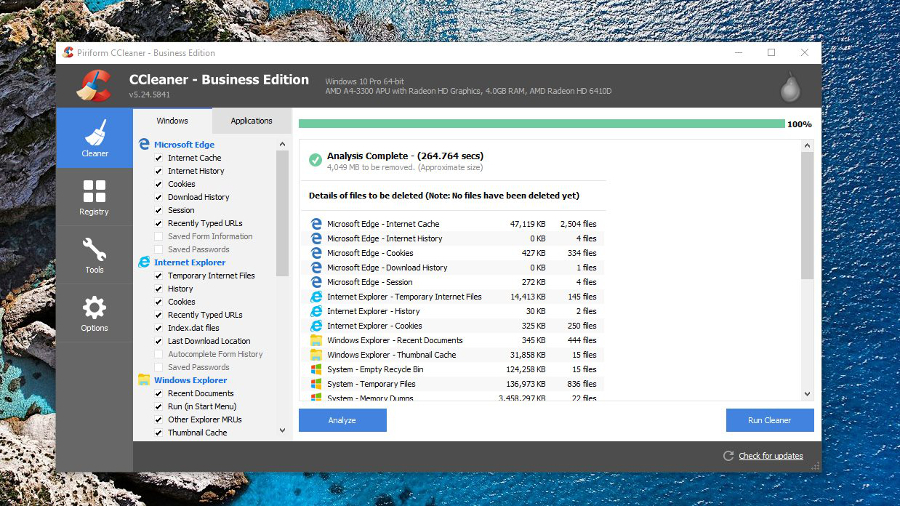
This is the business version of the popular free consumer Piriform CCleaner clean-up tool. On first use it scans your machine for cookies, history and temporary files related to popular browsers, as well as files from other popular applications. It also includes a registry cleaner and a range of other tools such as an uninstaller, a startup manager, a browser plug-in manager and a duplicate finder. There’s a drive wiper for cleaning up old systems before disposal too. The software also gives you an option to monitor the system in the background and run a clean automatically when a previously specified amount of space can be saved.
Note that there are discounts available when it comes to purchasing larger numbers of licences. For bigger businesses there are network and cloud versions available that allow remote management of multiple endpoints. If you want a clean-up tool that’s simple to use and covers all bases, this one is well worth a look.

AVG PC TuneUp has been around for many years, but the current version has a smart, modern look. Run a scan - which takes a while to complete though it does display a graphic indication of progress - and you’re presented with an easily read dashboard display showing which areas need attention. Sadly, when you click on an item for more detail, the style of the application proves to be inconsistent.
As well as dealing with browser data it cleans up system logs and caches, looks for registry problems and broken shortcuts, helps manage startup and shutdown, and checks for disk fragmentation. There’s an automatic maintenance option and a performance advisor that offers tips for speeding up the system – by disabling background tasks, for example. The program can also produce a monthly optimisation report.
Again, bulk discounts are available when buying for multiple systems. With its useful tips and clear interface this is a good choice for non-technical users.
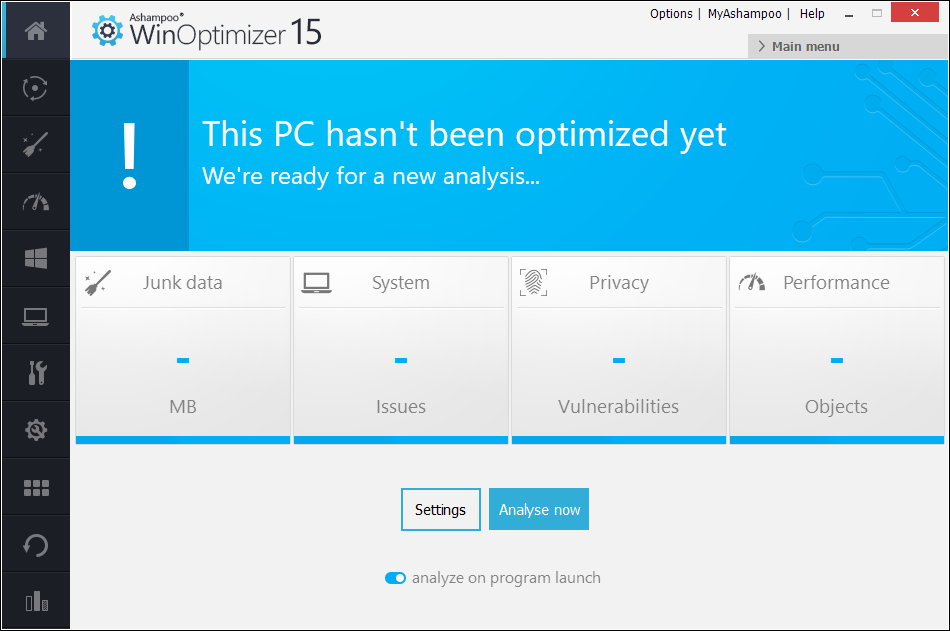
Ashampoo WinOptimizer 15 is compatible with all versions of Windows from 7 onwards. The interface is clear and there’s a choice of styles when you install the program. Click the search button to begin the optimisation process – once it’s complete you have the option to examine the details of what the program has found, or just run an automatic fix.
Ashampoo’s effort does the usual file and registry clean-ups, plus it provides additional tools including a backup manager so you can roll back changes should a cleaning process mess something up. It also includes a Privacy Control Module for Windows 10 which allows you to manage what data is shared with Microsoft; a pretty nifty touch. There’s an auto-clean option, too, and a live tuner which optimises performance by managing background tasks.
Discounts are available for multiple licences, plus there’s a fully functional free trial to allow you to try the program for yourself. WinOptimizer scans quickly and provides a lot of data but you do need to drill down into the interface to find some of it. The program also constantly tries to sell you other products which is a bit irritating.
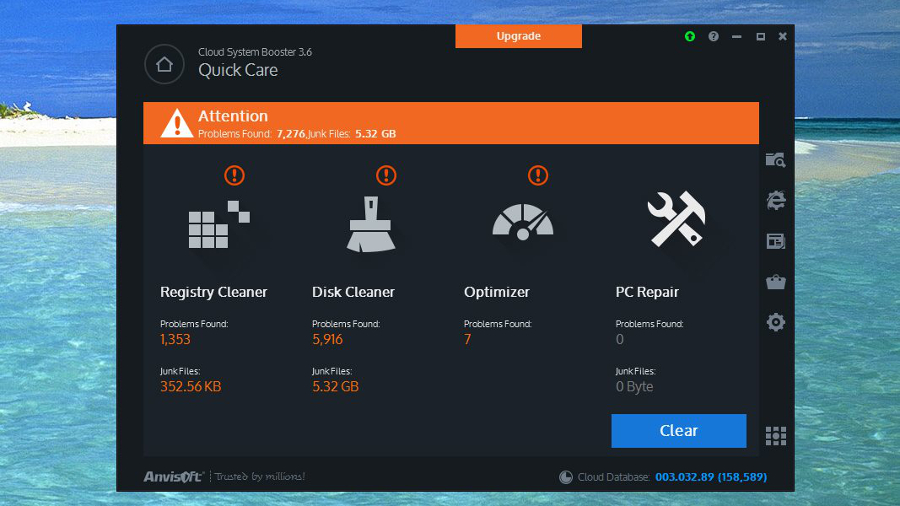
Cloud System Booster has a smart, tiled interface that’s on trend with Windows 8 and Windows 10 systems. Once installed it puts a live monitor in the bottom corner of the desktop that shows current CPU and memory usage. The Quick Care option is a one-click mode which scans using the four main modules: Registry Cleaner, Disk Cleaner, Optimizer and PC Repair.
The main selling point here is that the software syncs with a cloud database to provide crowd-sourced optimised settings. Additional features include the ability to manage the items which appear on your context menu, a PC Boost tool to optimise settings, and a migration tool to move system folders to another volume.
Unfortunately, there’s no volume option for larger firms – but for smaller companies that want a tuning tool which will do the job without breaking the bank, it’s worth considering.
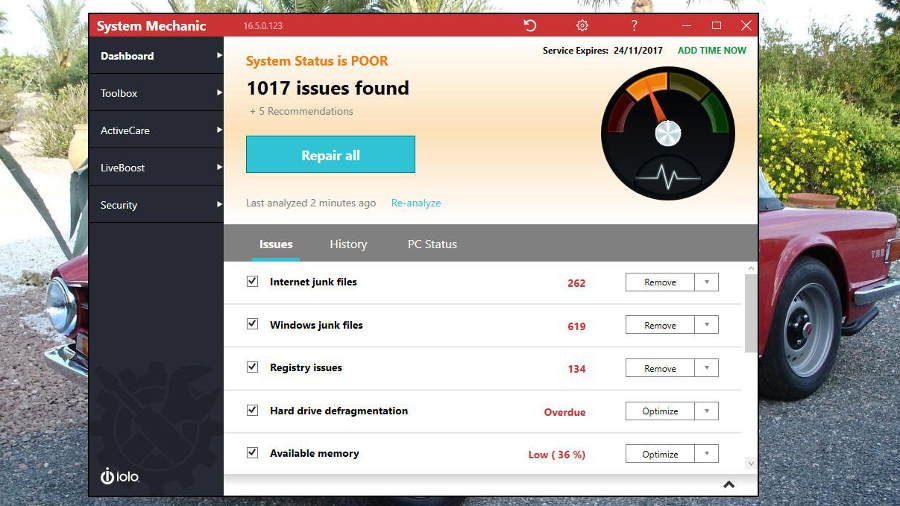
System Mechanic is one of the most popular tuning tools around and it's easy to see why. Although the interface isn't particularly special it does offer a comprehensive range of cleaning tools as well as the ability to optimise your CPU, memory and internet connection. It also allows you to manage startup programs.
After a scan you can opt to repair all the issues it has found or dig deeper to view the details before deciding on whether to take action, though some areas offer more control than others. All of the tools can be run separately if you prefer. There's an ActiveCare option that will run cleaning tasks when the system is idle, and LiveBoost to improve system performance.
Note that there’s also a Pro version available with more features. If you want a tool that's easy enough for non-techies to handle but also lets you dig deeper if needed, then Iolo’s offering is for you.

SlimCleaner from SlimWare Utilities is a free tool that uses a community-based approach to recommend optimal settings for programs and services. It helps you to clean up the system as well as uninstall unwanted software. It can also identify the data clogging up your drive and securely wipe sensitive information.
There’s a defrag tool and a duplicate finder, optimisation for solid-state drives, and it can check the versions of installed software to see if there’s a new version available. A hijack log also lets you identify potentially unwanted toolbars and BHOs. SlimCleaner can be run from a flash drive so you can use it to clean up several PCs without having to install the program on all of them.
For a free tool SlimCleaner is surprisingly comprehensive, and while there are some minor niggles, this is well worth considering if you’re on a tight budget.
Author: Ian Barker
Published at: Wed, 23 Aug 2017 16:30:00 +0000

No comments:
Post a Comment